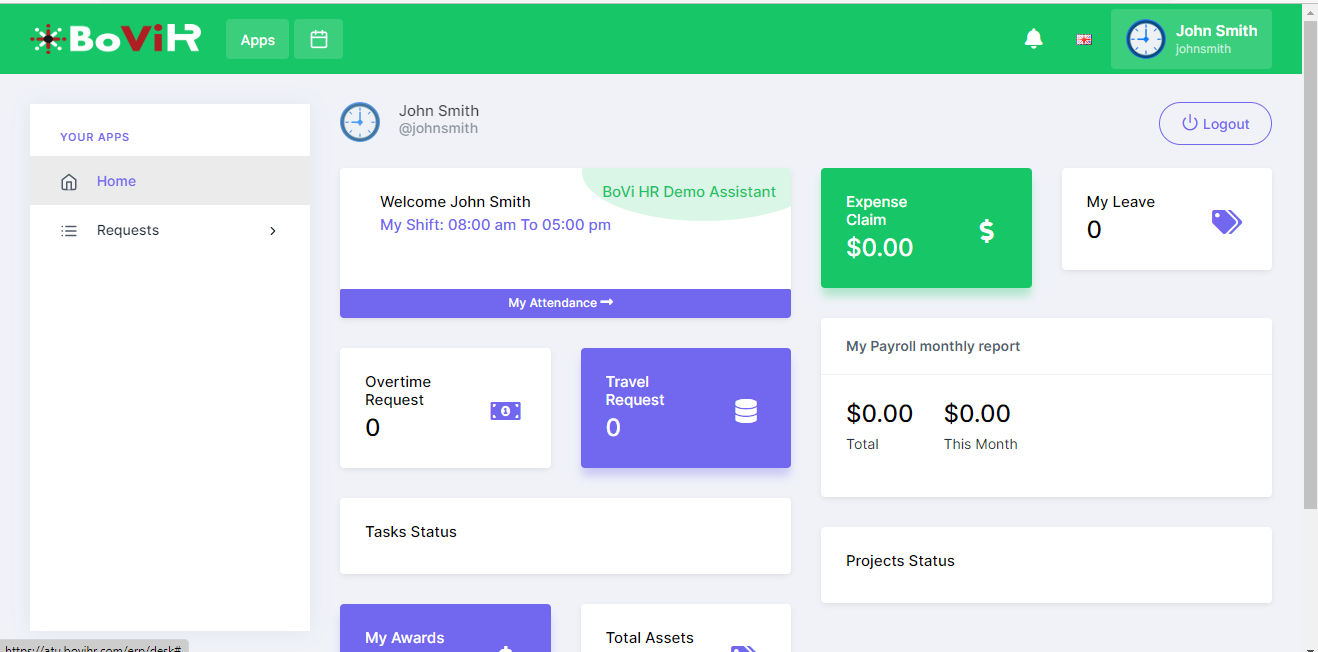Gaining Access - Forgot Password 0 1
Last updated on Oct 03, 2022 05:42 in Self-Service Portal
Your HR Admin should have provided you with an initial username and password to access the platform. In the event you forgot your password, or a password was not provided, you can gain access to the system using this method:
Step 1 - Select the 'Forgot Password' option

Step 2 - Enter your email or username
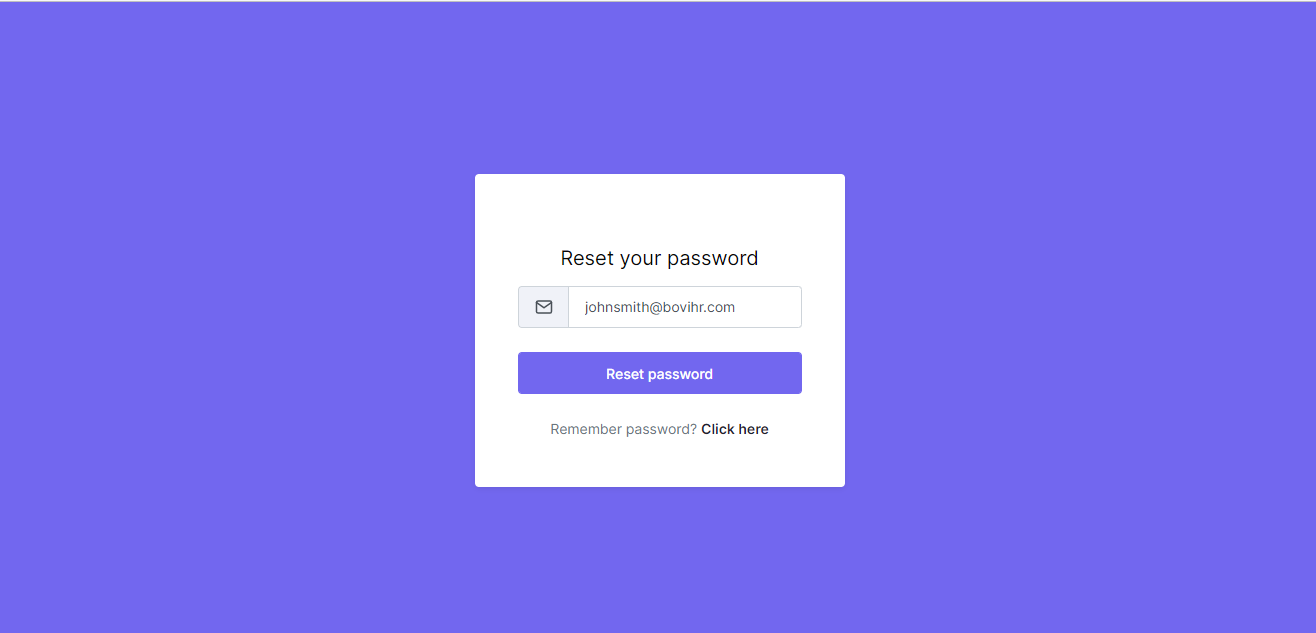
Step 3 - Follow the instructions provided to you in the email you received


Step 4 - Navigate to your company's URL and login.