Delegation 0 0
From time to time, a department head may take an extended leave, or there may be a need for additional supervisors who receive leave request notifications and also process leave and overtime matters. BoVi HR allows you to add additional supervisors for specific departments.
In the 'Department' module under Organization, hover over the name of the department you wish to edit.

Scroll to the bottom of the edit panel until you see the options to add 'Additional Supervisors' and 'Reference Role'.
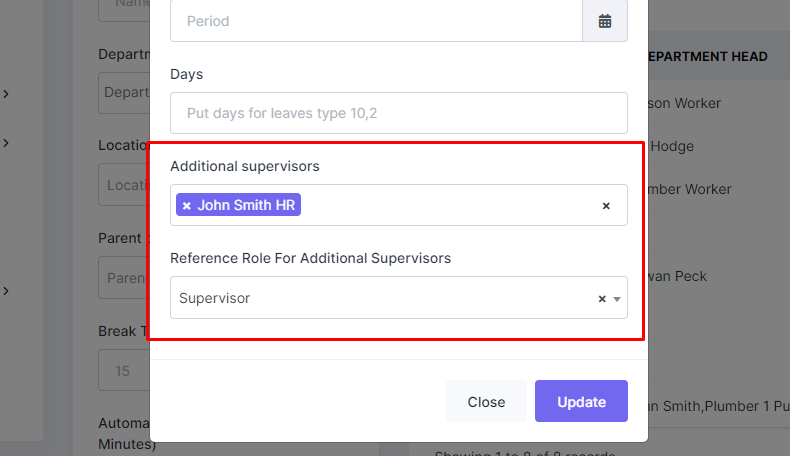
An unlimited number of supervisors can be added.
* The 'Reference Role' is important as it temporarily changes the role of the selected employee. When they are removed, their original roles are restored.
Understanding Employee Roles within the Context of Delegation
For a general understanding of Employee Roles, click here
In larger organizations, there may be a preference for the Department Head to assign supervisory privileges to a departmental employee without a formal request to HR.
To accomplish this, create a Supervisory Role with the following permissions enabled:
- 'Department Head'
- 'User Can Assign Department Head'

Once these options are enabled, the Department Head will see an option in his/her portal labeled "Department." Here, they can assign employees to the default supervisor roles for the department.
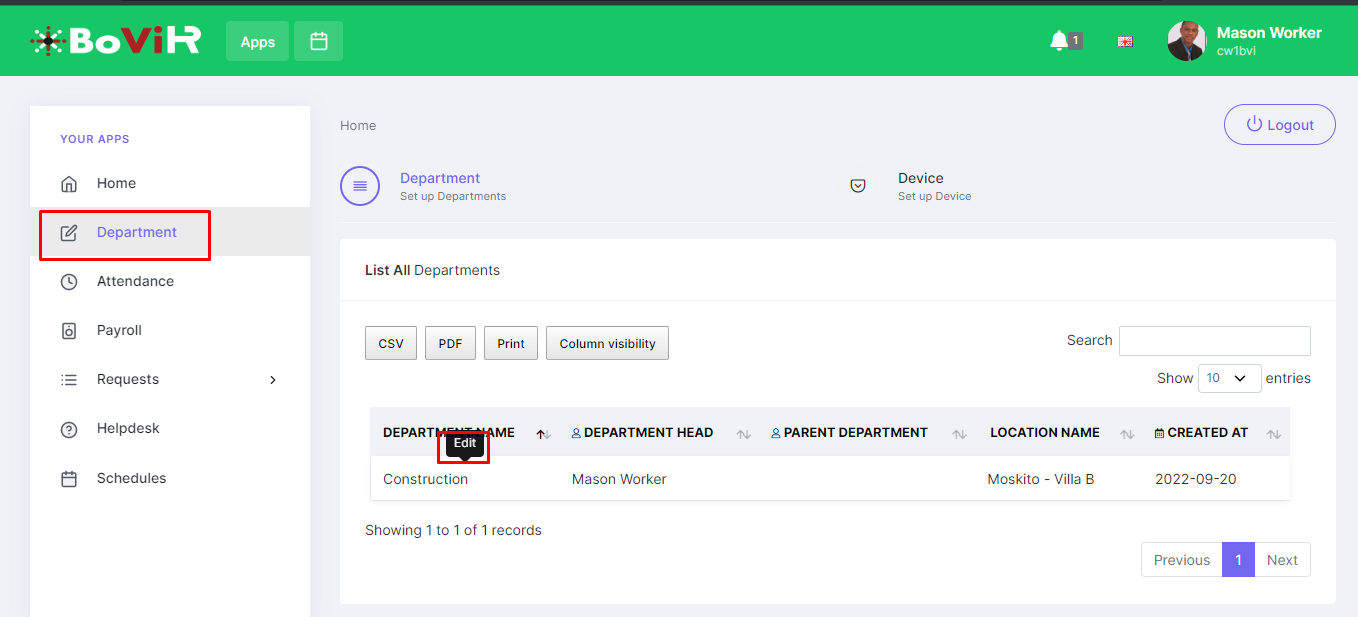
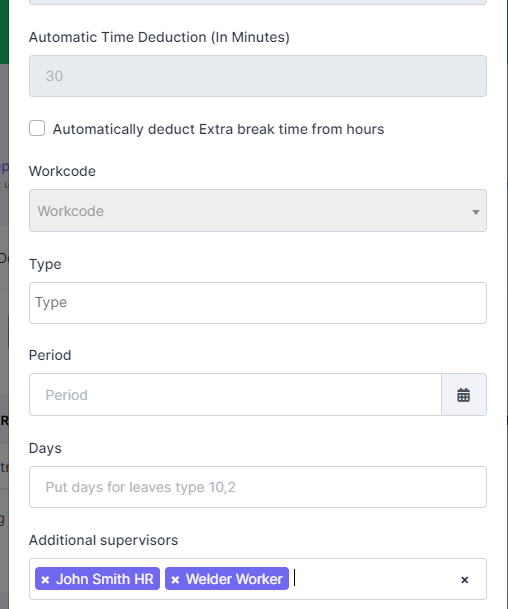
The employees selected as Additional Supervisors will receive notification emails from the employees in that department. Upon saving this update, the employee will be automatically assigned to these roles and start receiving leave request notifications from the employees within his/her department.
It is important to note that the Supervisor role needs to be configured to meet the needs of the role. For example, if Leave Management is not enabled in the supervisory role, the supervisor will be unable to process leave requests.