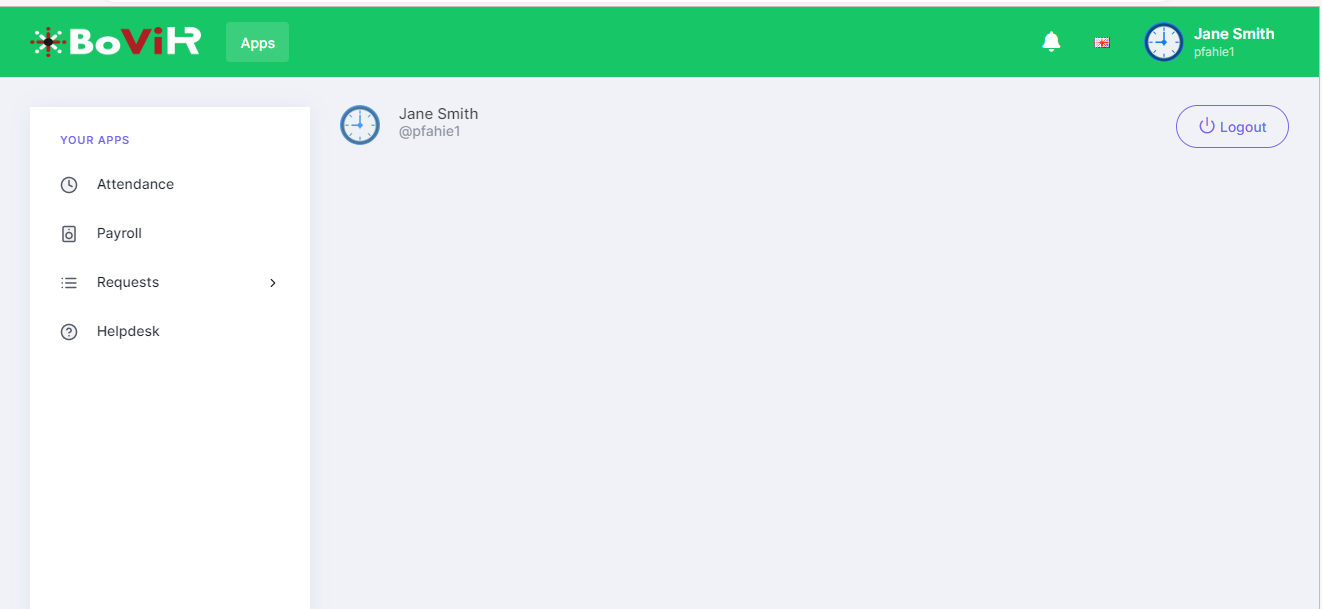Removing the Employee Portal Landing Page 0 0
Last updated on Nov 11, 2022 06:19 in Self-Service Portal
The default employee landing page is composed of snapshot details relevant to the employee
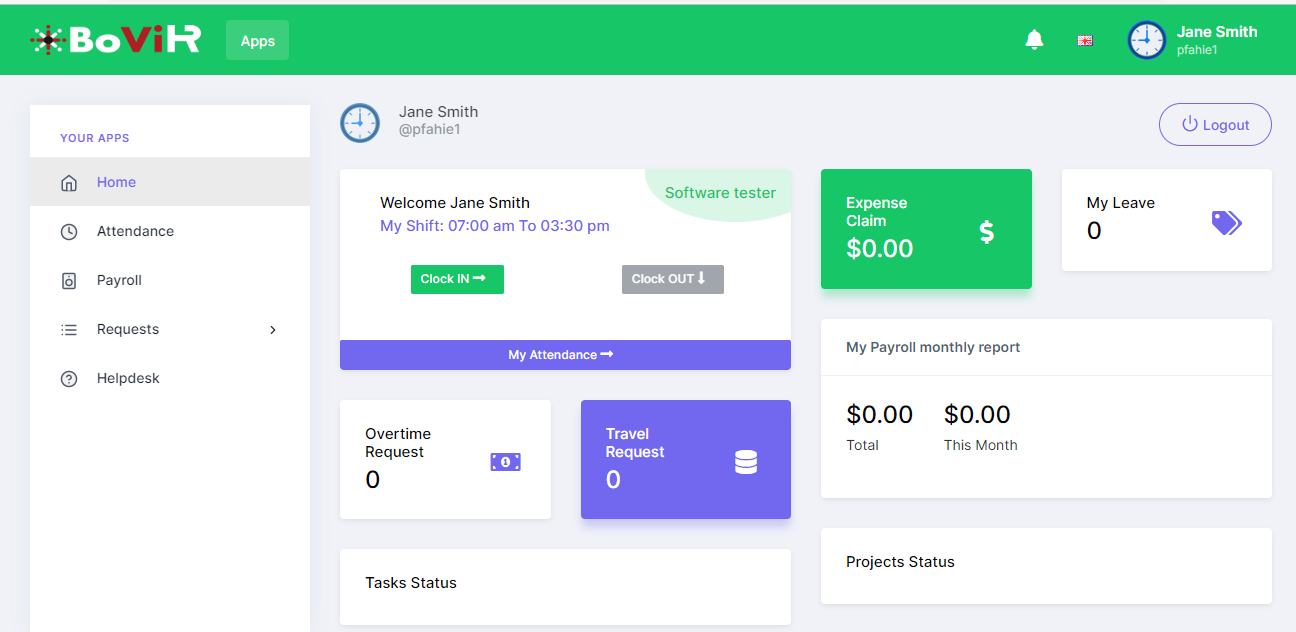
For various reasons, a company may not want to display the Employee Landing page to the employees. The Employee Landing page can easily be disabled for disabling the "Show Employee Landing Page" option in Role Settings as shown below:

Once disabled, the employee will see a blank page when they login as shown in the below screenshot: