Vacation Payout Setup 0 0
There are two settings that should be updated in order for Vacation Payout to work. The employee should be granted access to enter their Roll Over Preference and the Company's Roll Over preference for the year should be updated.
*This tutorial assumes Employees have access to the Self-Service Employee Portal.
1. Employee Access to Update Roll-Over Preference
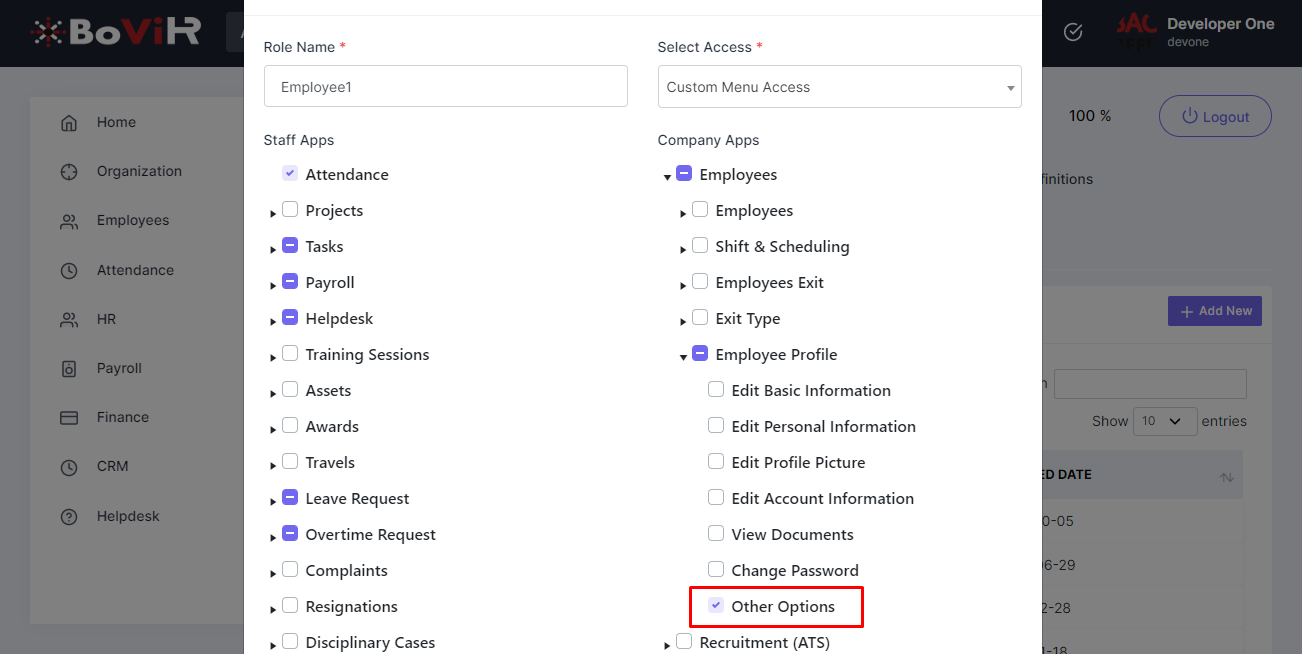
Once this access is provided, the employee will see an additional menu choice in their profile menu called "Other Options" as seen in the screenshots below.


2. Global Vacation Payout Settings
Navigate to HR => Vacation Payout => Vacation Payout Settings
Enter the maximum payout days allowed for the period

* Once a Vacation Payout has been processed, the employee is no longer able to edit his/her vacation payout preference for that year