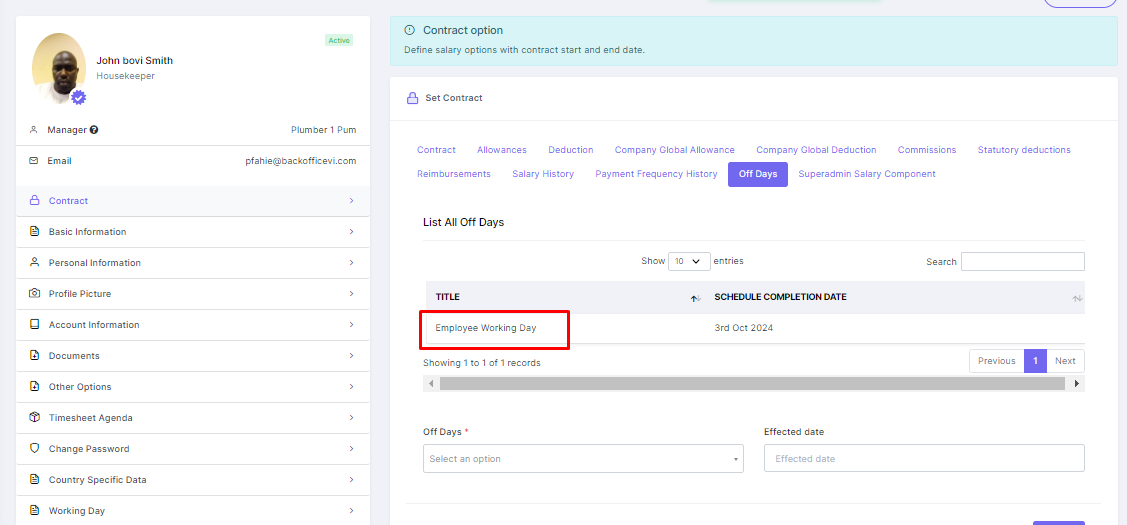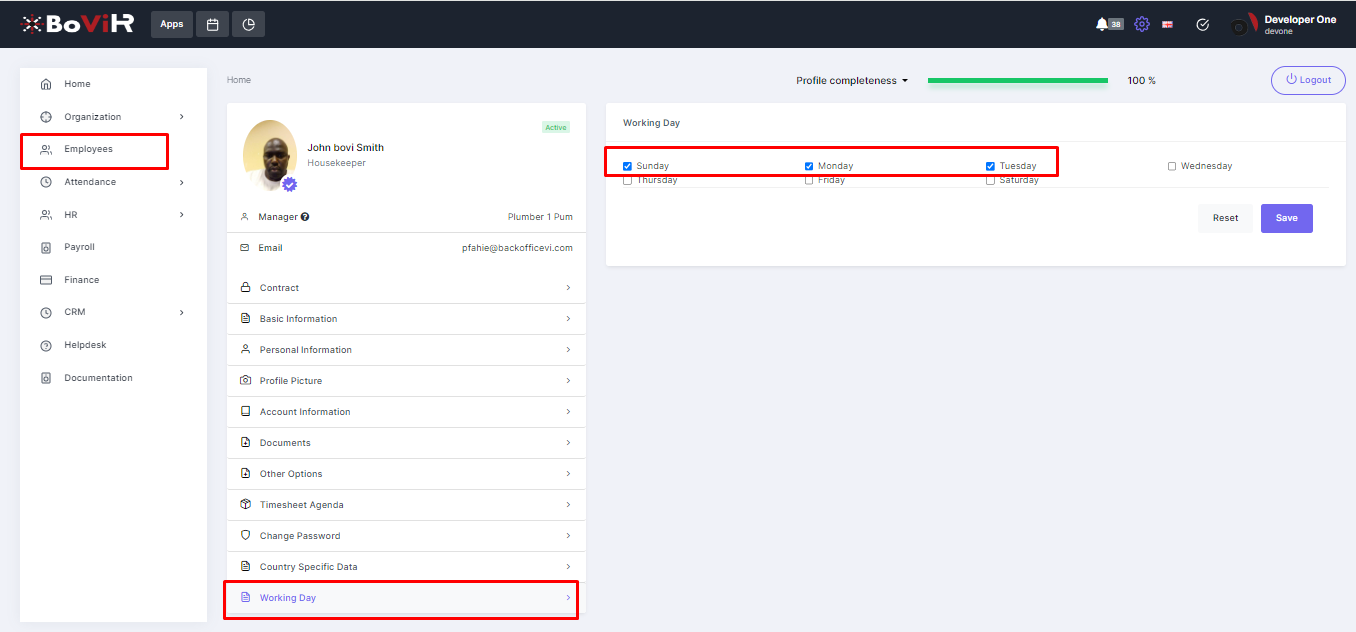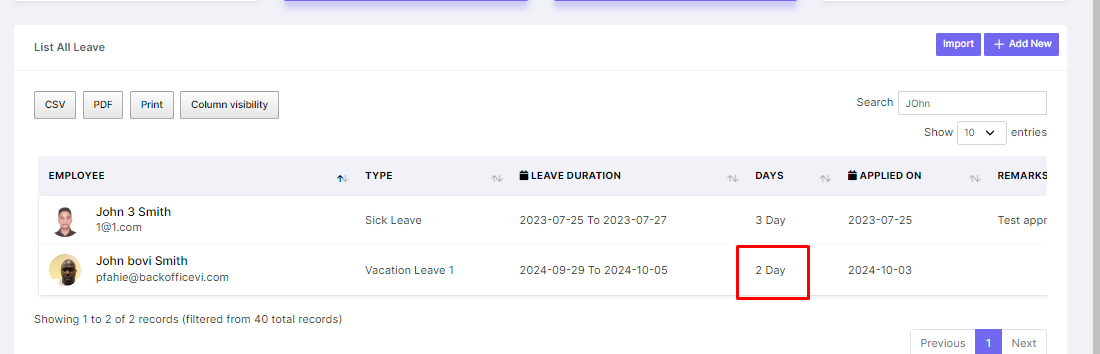Schedules and Leave 0 0
Before we begin, it is important to understand that BoVi HR offers three types of schedules:
- Global (Company-Wide) – All employees share the same workdays and off days.
- Employee-Specific Off – Each employee has their own fixed off days per week.
- Schedule-Specific – Used when employees' schedules change weekly and are dynamic.
The "Leave Calculation" option under the Attendance Settings is used to determine how leave days are calculated.
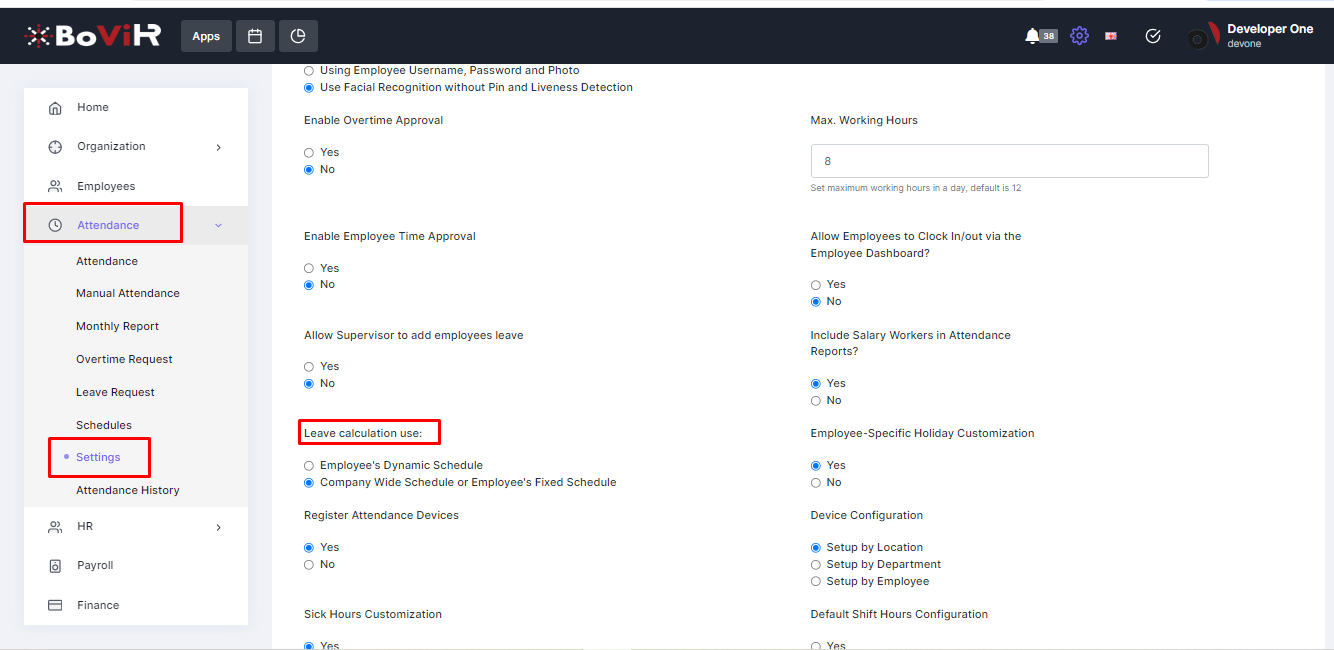
Scenario 1:
Leave Calculation is set to Employee Dynamic Schedule under Attendance Settings.
Employee: John Smith applies for leave between September 29, 2024, and October 5, 2024.
- Sunday and Saturday are listed as off days.
- Result: The system counts 5 leave days.
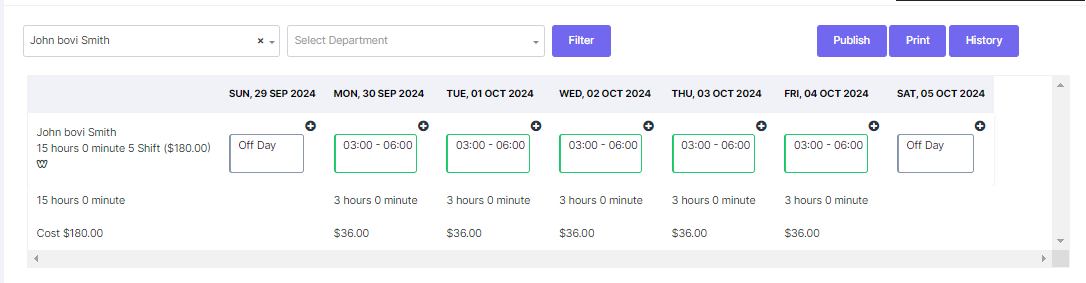
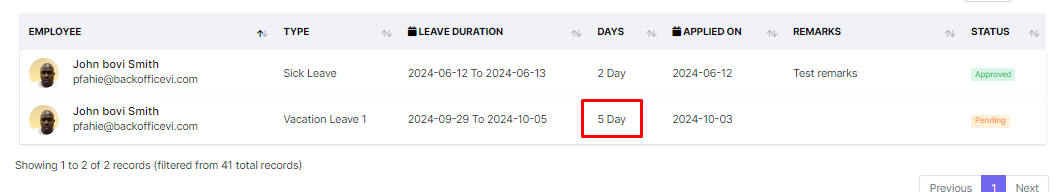
Scenario 2:
Leave Calculation is set to Employee Dynamic Schedule under Attendance Settings.
Employee: John Smith applies for leave between September 29, 2024, and October 5, 2024.
- Sunday, Saturday, and Wednesday are listed as off days.
- Result: The system counts 4 leave days.
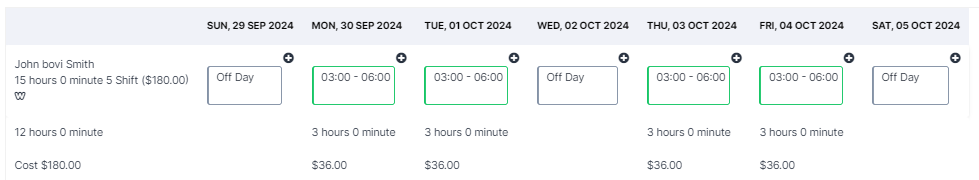
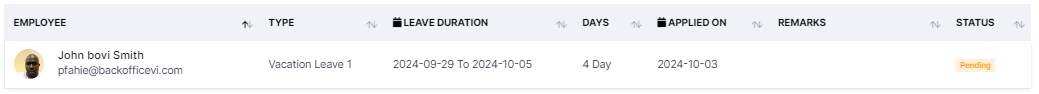
Scenario 3:
Leave Calculation is set to Company-Wide Schedule or Employee's Fixed Schedule under Attendance Settings.
Employee: John Smith applies for leave between September 29, 2024, and October 5, 2024.
- Sunday and Saturday are listed as off days.
- Step 1: BoVi HR checks whether the Company-Wide Schedule or Employee's Fixed Schedule is enabled for this employee. You can view this setting by going to the employee's profile and clicking on the "Off Days" tab.
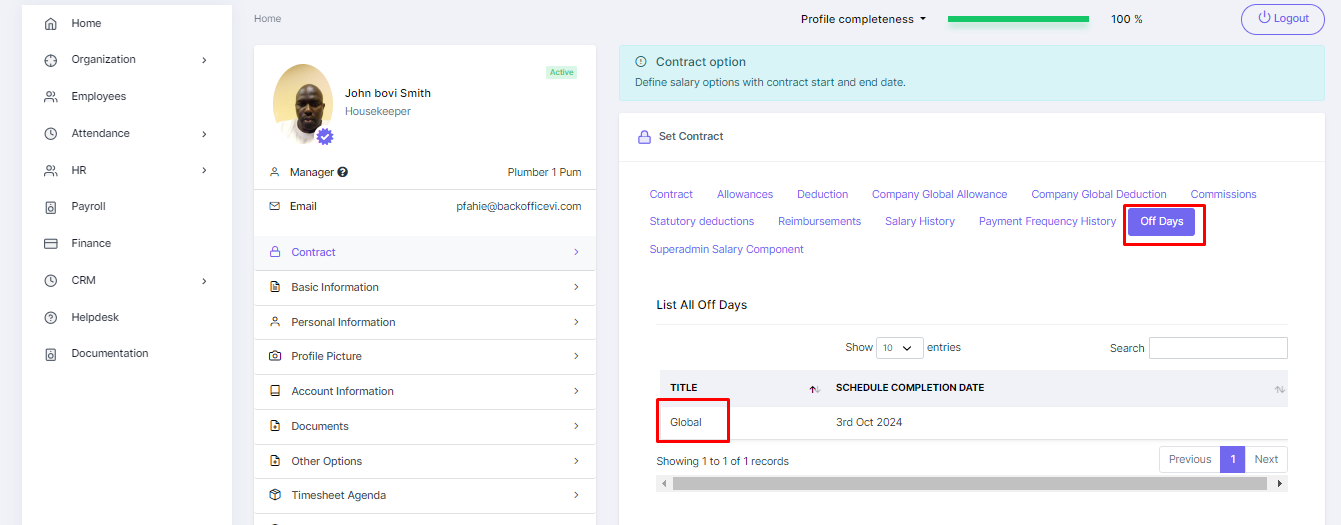
- Step 2: Since the setting is set to Global (Company-Wide), BoVi HR reviews the company-wide off days. To review these, go to Organization and click on Working Days.
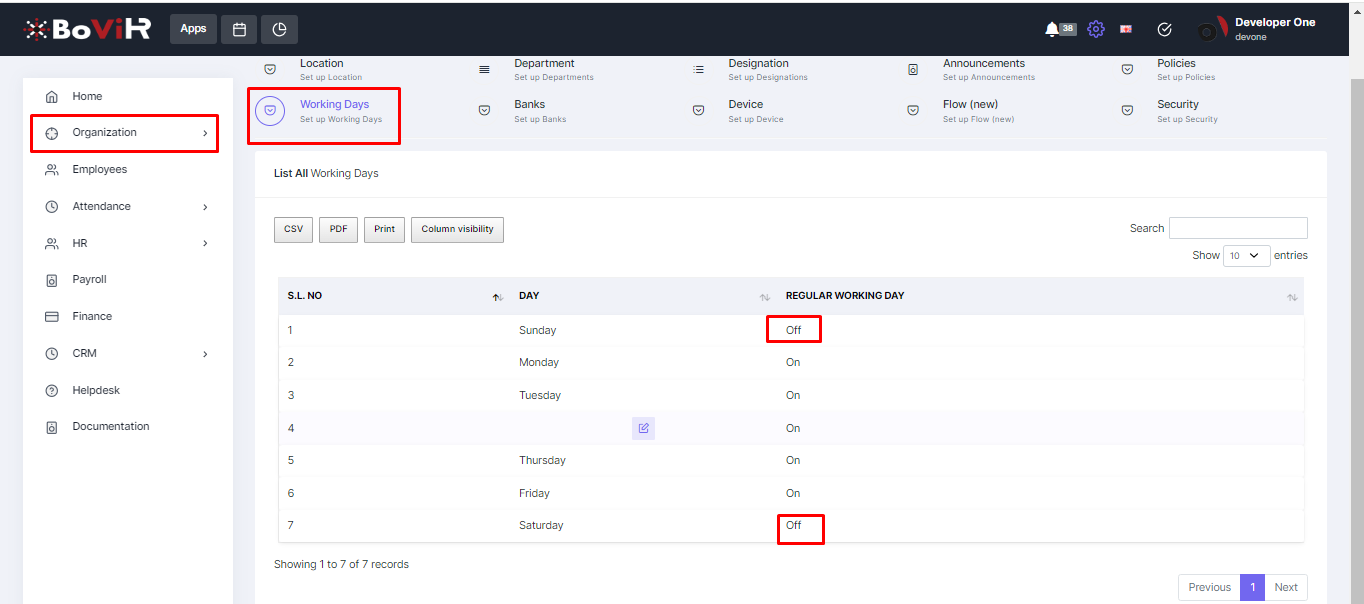
- Step 3: Because Saturday and Sunday are off days, BoVi HR will calculate 5 leave days, even though the individual's schedule has 3 off days.
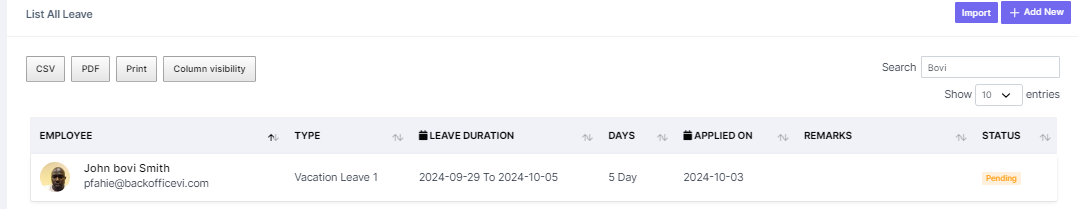
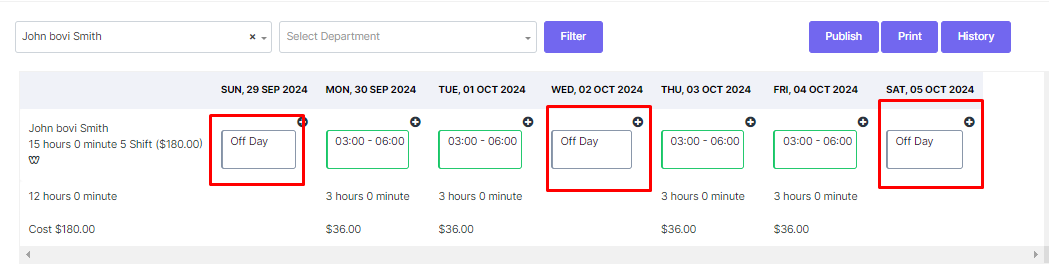
Scenario 4:
Leave Calculation is set to Company-Wide Schedule or Employee's Fixed Schedule under Attendance Settings.
Employee: John Smith applies for leave between September 29, 2024, and October 5, 2024.
- Sunday and Saturday are listed as off days.
- Step 1: BoVi HR checks whether the Company-Wide Schedule or Employee's Fixed Schedule is enabled for this employee. You can view this setting by going to the employee's profile and clicking on the "Off Days" tab.
- Step 2: In this scenario, the Off Day setting is Employee-Specific, and the employee only works on Sunday, Monday, and Tuesday. The remaining days are off.
- Result: The system will count 3 leave days because the employee is only scheduled to work 3 days within the leave period.